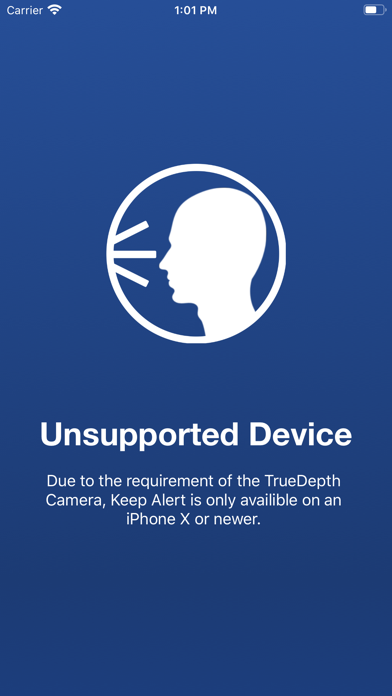
Keep Alert app for iPhone and iPad
Developer: Haruna Cofer
First release : 03 Jan 2020
App size: 13.8 Mb
Disclaimer: Since Keep Alert only monitors features on a users face, it may not always be indicative of a users alertness. In order to ensure personal safety and the safety of others, users must only use this app in safe conditions free of potential harm.
Acceptable Use Examples
-In a classroom or lecture setting
-While studying or reading
-While completing stationary leisure tasks
Never Acceptable
-While operating a motor vehicle
-While operating machinery
Note that due to the requirement of the TrueDepth Camera (Face ID Sensor), Keep Alerts full functionality is only available on an iPhone X or newer (iPhone X, iPhone XR, iPhone XS, iPhone XS Max, iPhone 11, iPhone 11 Pro, iPhone 11 Pro Max).
---
Keep Alert utilizes artificial intelligence in combination with the iPhone X/11 TrueDepth Camera to monitor your face and alert you when your alertness has been disrupted (such as when a user closes their eyes). It also monitors several other factors such as blinking speed, head position, and eye gaze to predict when a user may have decreased alertness.
How it works:
-Place phone in a secure location pointing towards your face and click "Begin Session". The indicator in the upper right hand corner will let you know if Keep Alert detects your face.
-Keep Alert uses a combination of the TrueDepth Camera and Front Facing Camera to monitor values relating to the position of different points on your face.
-During the first few minutes of a session, Keep Alert establishes baseline thresholds for several factors such as head position, blink frequency, and blink speed.
-If Keep Alert detects that a user may have decreased alertness, it will audibly warn the user. This is due to a combination of several factors such as a slower blink speed, stationary eye and head position, and increased blink frequency.
-If at any point does a user close their eyes or nod their head forward, Keep Alert will audibly alert the user that their alertness has been disrupted.
-To end the session, click "End Session". Note that at the end of a session, all data is deleted and at no point does personal data leave the device. See privacy policy for more details.
Keep Alert also has a feature called Illuminate Mode in which the phone screen illuminates a users face and thus allows Keep Alert to function in low light conditions.
